How To Add Copyright To Blogspot Blogger
Having problems with copyright?
Most people find it difficult to place copyright symbol on their page, just keep calm we going to get your problem solved on this page.
What Is Copyright
Copyright is a legal right and also protection given to owner of a work (media, books, write-up, post, print, musical material, movies, songs, website, pictures), i.e it a law,that gives an author total control of is work. Law has made this easy by protecting one's work from being duplicate
The copyright notice at the bottom of our pages claim that all the content or material in that site cannot be copied without permission of the owner.
Important Of Copyright
- Gives you total control of you content
- Work cannot be duplicate by anyone
- It gives you opportunity to grant access to interested users
- Copyright law make it easy for you to make money with your Contents
Even if you can pay this bill, you can pay them on all your work, let assume you want to publish 6-10 different content on your page, you have to pay $35 dollars for each, come to think of it, if you publish story on news how much will you be paying on each post, those who this is good for are author that publish vital books and what to make their money before anybody could copy them.
No qualms you can register your copyrightable content, but mostly it not important to bloggers that publish more post, well I will give you tutorial on how to add copyright to your blog .
How To Add Copyright
In here I will be giving you two method on our to add copyright to your blogger
Method one
1. Sign in blogger
2. Locate theme and click on it, some features would be display look for "customize" and "edit html" click on "edit html"
3. Stroll down to the bottom, where you see the </body>
4. Copy and paste this text: <p style='text-align:center;'>Copyright (c) 2020 <a href='https://www.naijaonlines24.blogspot.com/'>naijaonlines24</a> All Right Reserved</p> right before the </body> as show below
5. Save theme and check your blog using the preview button
4. Copy and paste this text: <p style='text-align:center;'>Copyright (c) 2020 <a href='https://www.naijaonlines24.blogspot.com/'>naijaonlines24</a> All Right Reserved</p> right before the </body> as show below
5. Save theme and check your blog using the preview button
Method two
1. Sign in blogger
2. Click on layout
3. Stroll down to the bottom, at the menu footer or the last footer and add attribution or if you have it just edit it
4. Then make a text like this on the space layout as shown
5. Save and check.
Hope this post is helpful make comment, share and subscribe to get free blogging mentor
Copyright Arrangement
You can also change the copyright format, but make sure all these are intact- Copyright symbol ©
- Year - update your year, either the year it established to current year or just the recent year {2014-2020 or 2020}
- Name - company name
- All right reserved statement
Hope this post is helpful make comment, share and subscribe to get free blogging mentor


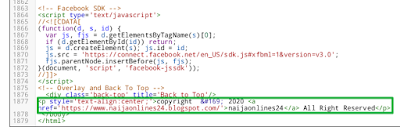
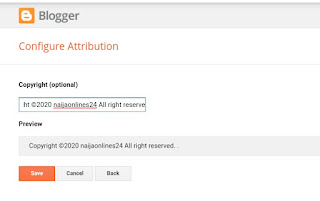
Comments
Post a Comment