How To Create And Submit XML Sitemap And Website URL On Google To Generate Traffic
Are you planning on placing your blog on Google search engine?
Are you finding it difficult to place it?
Am sure that the reason you here, and trust me you in the right place. We will be giving you a simple step-by-step guide on how to create and submit your XML sitemap and your website url, as we do do on our other post. Read how-to-start-blogging-for-beginners to improve blogging skills
Well before going into creating and submitting xml sitemap and website url..........., let get familiar with the words we have there
https://yourdomain.blogspot.com or https://yourdomain.com or whatever dot it is.
Then you done with submitting your XML Sitemap, now let add your website to Google
Then you have successfully submitted your sitemap, what next submit your page url
If it brings out GOOGLE INDEXING ERRORS or URL IS NOT ON GOOGLE, then click on REQUEST INDEXING and it will bring out a page URL IS ON GOOGLE.
Now you have done this check your site on Google search engine
Okay we are done with it, let see how far you have gone with your by comment.
Are you finding it difficult to place it?
Am sure that the reason you here, and trust me you in the right place. We will be giving you a simple step-by-step guide on how to create and submit your XML sitemap and your website url, as we do do on our other post. Read how-to-start-blogging-for-beginners to improve blogging skills
Well before going into creating and submitting xml sitemap and website url..........., let get familiar with the words we have there
What Is XML Sitemap
Let put this simple, sitemap is an xml file on your site that gives Google every details consigning your blog, i.e all url or links on your site will be know by Google.
Submitting sitemap to Google is very important to every website, it also help to improve SEO and direct traffic to your blog.
Let take this for instant, you want to get a phone but don't know phones with the best battery, the next thing that pops to your head is let me check google, isn't it, you in pick a device and type on Google search engine PHONES WITH THE BEST BATTERY, does result that comes out are data's crawl and index from a particular blog or website. Don't be confuse of the word crawl and index, when we get their you know the meaning, with that you can easily get what you probably want.
Why Do I Need To Generate Traffic
Generating traffic to a site is depending on the owner goals, but I will tell you this if your blog meant for money making then traffic is important, which I know 90% of blog are for money making.
Like I said traffic is important, it is good to create flux on a website so your income rate can increase.
Do I Need To Pay Google
Not at all, payment are not required when getting your site into any search engine
Be it any search engines in the world, it totally free no charges implied.
How To Create And Submit XML Sitemap
To submit XML Sitemap is not hard, you just have to follow the necessary steps and do not jump a step
First
Click on this link XML Sitemap generator, insert your site url on the space, your url might be in this formhttps://yourdomain.blogspot.com or https://yourdomain.com or whatever dot it is.
Second
Click on generate and some code will be given, copy this code and paste it on your custom.robot.txt. this how you will locate this- Sign in blogger
- Click on settings
- Locate search preference and click on it, some features will be displayed
- Check for custom.robot.txt and click edit, you will see an empty box then paste your code their as shown below
- Note: start from USER-AGENT
- Then save change
Add Sitemap To Google Search Console
Since you done with XML Sitemap, we have to submit sitemap to complete the processFirst
If you are still on your blogger, above where you submitted your XML Sitemap you will see Google Search Console, click edit and you will be redirected to the page or just click this link google search consoleSecond
Input your website url and click continue make use of the second boxThird
After inserting your url locate sitemap, click on it and input "sitemap.xml" as shown below then click submit, after submitting it will bring out successful at the statusThen you have successfully submitted your sitemap, what next submit your page url
Submit Website URL To Google
Let submit your page url, on your Google Search Console, click on the three dash at the top left locate URL INSPECTION, click on it then input your page url link and submit
NOTE: if you have just written a new post repeat this again.
Now you have done this check your site on Google search engine
How To Check If Page Is On Google
To check if you page has been successfuly crawled and indexed, all you need to do is go on Google search engine and type your URL on this, see below
Site: naijaonlines24.blogspot.com
Input your website url in it
Site: yourdomain.com, as you can see NAIJAONLINES24 has been index and crawl
Input your website url in it
Site: yourdomain.com, as you can see NAIJAONLINES24 has been index and crawl
Also help us by sharing our post on your social medias, remember to subscribe our post to get more mentoring post.
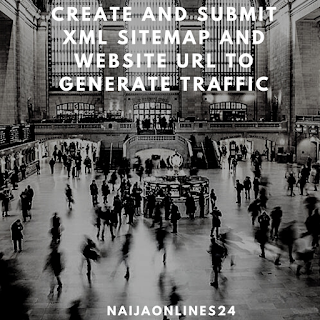





Comments
Post a Comment