How To Easily Zip And Unzip Files With Smartphones
Are you having issues unzipping your files?
Do you even know how to unzip files?
Have you ever wonder how you can send a large file to company or individual without stressing yourself?
Well we are here to give answer to all your difficulties on zip and unzip files without using computer
Let kick start with what is a zip file?
What is a zip file?
Zip files are files that contains one or more document, these documents are compressed either for reduction of storage or for easy transmission (easy send). While a reader unzip a file, he has gain the permission or access to use the documentHow To Unzip Files
I will be giving you 2 ways of unzipping a file with different apps the first app is FILES BY GOOGLE and the second is ES FILE EXPLORE.
1. All you to need to do is go to Google play store, download "File by Google",Using files by Google
2. Open the app and find the file you want to unzip, the image below is showing the file I want to unzip,
3. When you have seen the file click on it and this pop out then click in extract,
4. Click on done, then your file is unzip.
Using Es files manager
1. Download Es files manager from Google play store or utilize this instead Es file manager
2. Open the app and locate the app you want to unzip, use search to find it out, here is the document I want to unzip
As u can see the circle it showing you that the file is zip so to in zip it, click on the 1 and it will bring out the other they click on 2 where it shows uncompress which also mean unzip
3. Then you files or document will be ready to use, the bracket is showing you the document that is uncompress. As you can see it so easy to implement.
What Are Zip Files Use For
Well i said zip files contain one or more document, zip files are used for many things am going to be giving you few of the.
- For easy send of document
- Allow used to upload bulk document on a page at a time
- It use on site to enable user download group files. And lot more of them.
Why Should I Zip Files
You might be ask to send document(let say you ask to send 30 files or document) to a company or an individuals, sending those document one after the other may cost you time, data, stress, but when you compress this files it enable you send it easily and zipping of files free space on your device.
Apps Used For Compressing Or Zipping Files
Many apps are used to carryout this task, below are list of apps for zipping a file
- WinZip
- Unzip tools
- ZArchiver
- Files by Google
- Files explore
- Es files explore manager
How To Zip A File
I will be giving you the easiest format to compress your document, using Es file explorer manager it a step-by-step guide and am sure you will love it
1. Download ES FILE EXPLORE or if your have it before just open
2. Locate the document you want to zip or compress, hold down to select the file and click on the circled pen
3. Then this options will display, click on compress to zip files
4. The files are compressed, see that in the circle you can also rename this file by click on the three dots at the right bottom of the box.

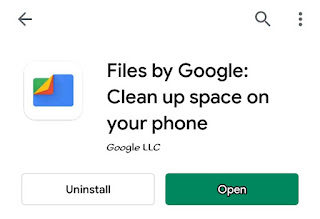









Comments
Post a Comment